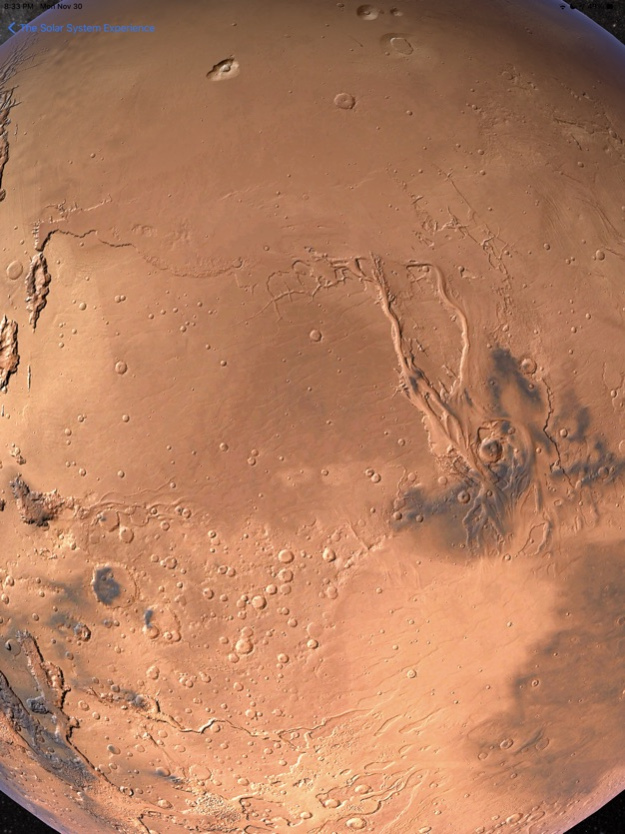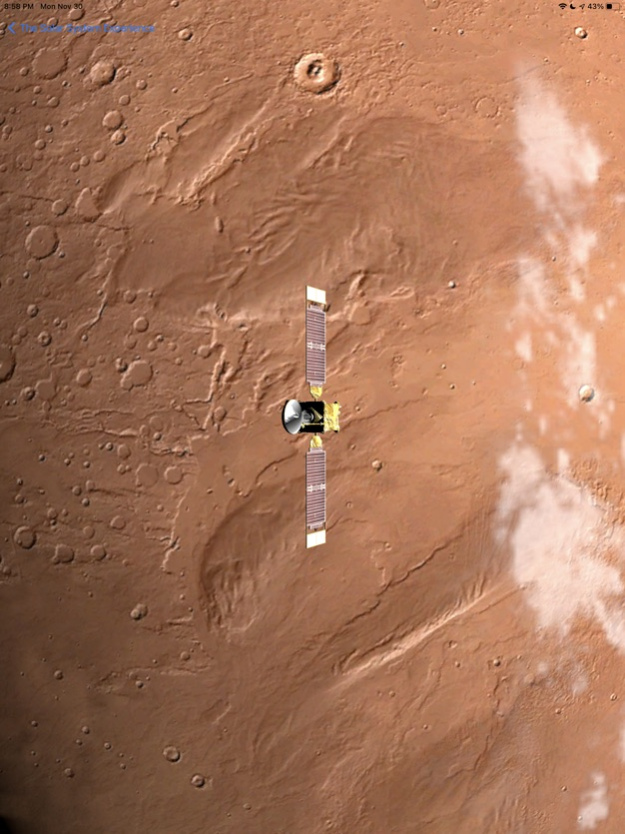The Solar System Experience 1.06
Paid Version
Publisher Description
Includes constellations, Moon Atlas, models of Earth, Jupiter, Saturn, surface of Callisto, Mars Rover, labelled Mars Globe and notes to optimise the learning experience.
Beautifully modelled with the Milky Way in the backdrop, this app is a dynamic, three dimensional depiction of the solar system. Along with an atlas of Earth's Moon, it features the Sun, eight planets along with the major moons. The planets are shown in their majestic splendor separated by the correct relative distance from the sun. Planets dynamically orbit around the sun in the correct direction.
Only the most current NASA imagery is used and is updated as new data becomes available.
The moon globe also contains lat and long as reference points. Along with labels of Maria and craters - some interesting moon facts are presented.
The user selects from a variety of topics or models. The notes are presented in a book style and the user can flip through pages as an e-book. Most of the models support tapping functionality. The user is presented with a short 3D simulation voyage through the scene, then the user can rotate the planet by moving their finger across the screen. The user can tap the celestial object to receive interesting facts.
A bonus surface view from Callisto (one of the moons of Jupiter) is included.
Relevant information for each celestial body is presented with the hope of fostering a true interest in science, astronomy and the universe.
The user can zoom in on each planet and pan around it in 3D. All texture maps are based on real NASA/ESA photos.
The Mars model has been updated to include labels of key geographic features. The solar system scene includes labelled constellations.
Includes detailed models of the Space Shuttle, Curiosity Mars rover, Juno spacecraft, and Voyager spacecraft.
A Perfect educational tool for discovering the planets and their moons. This app is suitable for all ages.
HIGH RESOLUTION 3D MODELS
It Provides 21 high quality 3D models of the solar system, Sun, Mercury, Venus, Earth, Mars, Jupiter, Saturn, Uranus, Neptune and more!
Provides a model showing correct relative size of planets with respect to the Sun.
OTHER MODELS (with interesting facts):
Curiosity Mars Rover
Mars Surveyor
Voyager2
Martian moon Phobos, Gale Crater
Galilean moons of Jupiter: Europa and Io
Model of Triton
Model of Europa
A great app to view with the lights turned out!
Required System:
iPad and iPhone
**No hidden fees, No in app purchases, or subscriptions required. This app is routinely updated and uses only the most recent imagery.
It won't ask you for personal data and won't prompt you to spend more money. It was created solely as an educational tool .**
Jan 11, 2021
Version 1.06
Added Curiosity Rover landing site to the Mars model and identification of Gustav crater.
About The Solar System Experience
The Solar System Experience is a paid app for iOS published in the Reference Tools list of apps, part of Education.
The company that develops The Solar System Experience is Gregory B Campbell. The latest version released by its developer is 1.06.
To install The Solar System Experience on your iOS device, just click the green Continue To App button above to start the installation process. The app is listed on our website since 2021-01-11 and was downloaded 0 times. We have already checked if the download link is safe, however for your own protection we recommend that you scan the downloaded app with your antivirus. Your antivirus may detect the The Solar System Experience as malware if the download link is broken.
How to install The Solar System Experience on your iOS device:
- Click on the Continue To App button on our website. This will redirect you to the App Store.
- Once the The Solar System Experience is shown in the iTunes listing of your iOS device, you can start its download and installation. Tap on the GET button to the right of the app to start downloading it.
- If you are not logged-in the iOS appstore app, you'll be prompted for your your Apple ID and/or password.
- After The Solar System Experience is downloaded, you'll see an INSTALL button to the right. Tap on it to start the actual installation of the iOS app.
- Once installation is finished you can tap on the OPEN button to start it. Its icon will also be added to your device home screen.